Making Life Easier with Artifi’s Product Setup
Artifi customers enjoy the ability to manage product customization experiences without the need for additional professional services or resources when setting up products. A unique feature of Artifi is the administration console that allows product management teams this freedom. Following are some insights to make life a little easier.
Product Customization Vernacular
Getting on the same page. Following are some common product customization terms to know when organizing product teams, and products, for customization experiences. Some of these terms include:
- Attributes
- Canvas
- Print Area
- Rules
- Templates
- Widgets
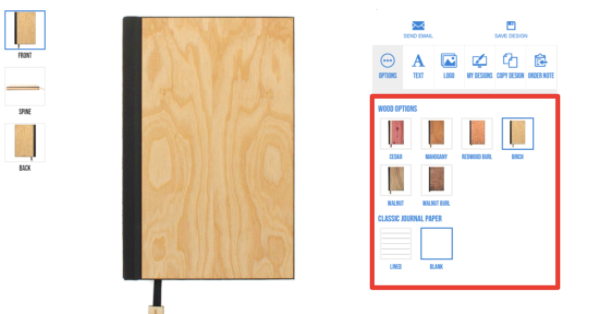
The notebook has been assigned attributes for “Wood Options” and “Classic Journal Paper” which allow the shopper to choose different notebook options.
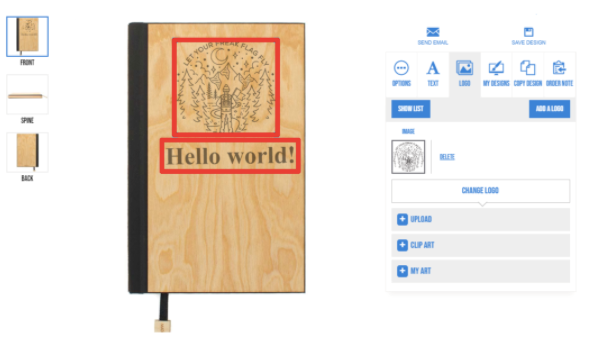
This notebook design has two instances of widgets on the canvas, a text widget and an image widget.
Modeling Products
The next area to consider is modeling the products the admin is setting up and see where on the image users can customize designs. For example, on Woodchucks website, one can see the area of the wooden notebook shoppers can customize, also known as the canvas. A few other areas administrators can consider while modeling products include:
- Images to upload for customization
- Section of image to customize
- Number of sides to decorate
- Rendering effects
- Decide if there will be text, logos, embroidery, etc.
- The behavior of the image, such as if users can drag the image, rotate the image, upload a logo, etc.
Implementation
One of the final aspects to consider in Artifi’s product set up journey is implementation… it’s time to put all the pieces all together! Here, administrators can configure the concepts discussed above for the final product. Some of these areas include:
- Product names
- SKU’s
- Templates
- Views
Interested in learning more about Artifi’s features? Download the feature list here and visit the knowledge base.




