In-Line Product Customization
Create Seamless Product Customization Experiences
The fewer clicks it takes to buy something, the more likely a shopper is to complete the purchase. Since customizable products require more effort from the shopper, it is particularly important to streamline the shopping experience for these types of purchases.
Pop-up Product Customization vs. In-Line Product Customization
More traditional online shopping experiences often use a pop-up iframe to complete the customization process.![]()
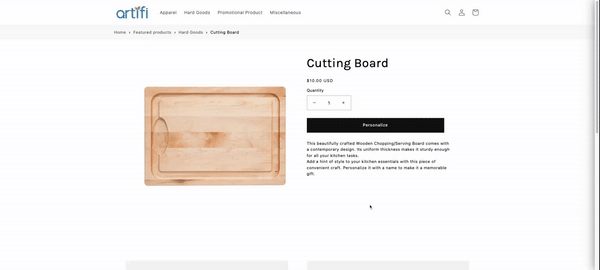
![]()
This approach requires more steps for the shopper, which means more clicks. While this may be the right choice for ultra-complex customization, it’s worth taking a closer look at the user experience. Consider whether the pop-up adds complexity or supports complexity for the product and customization options offered. If the product customization process is too complicated, shoppers may lose patience, get distracted, or move on to a competitor.
The alternative is In-Line Product Customization, where all the custom options are available within the product detail page (PDP) itself. This more modern approach keeps customers on the product page during the entire process of customizing an item. This streamlines the shopping experience and increases the likelihood that the shopper will complete the purchase.
Following is an example of the In-Line Product Customization process for Staples Promotional Products, an Artifi customer.
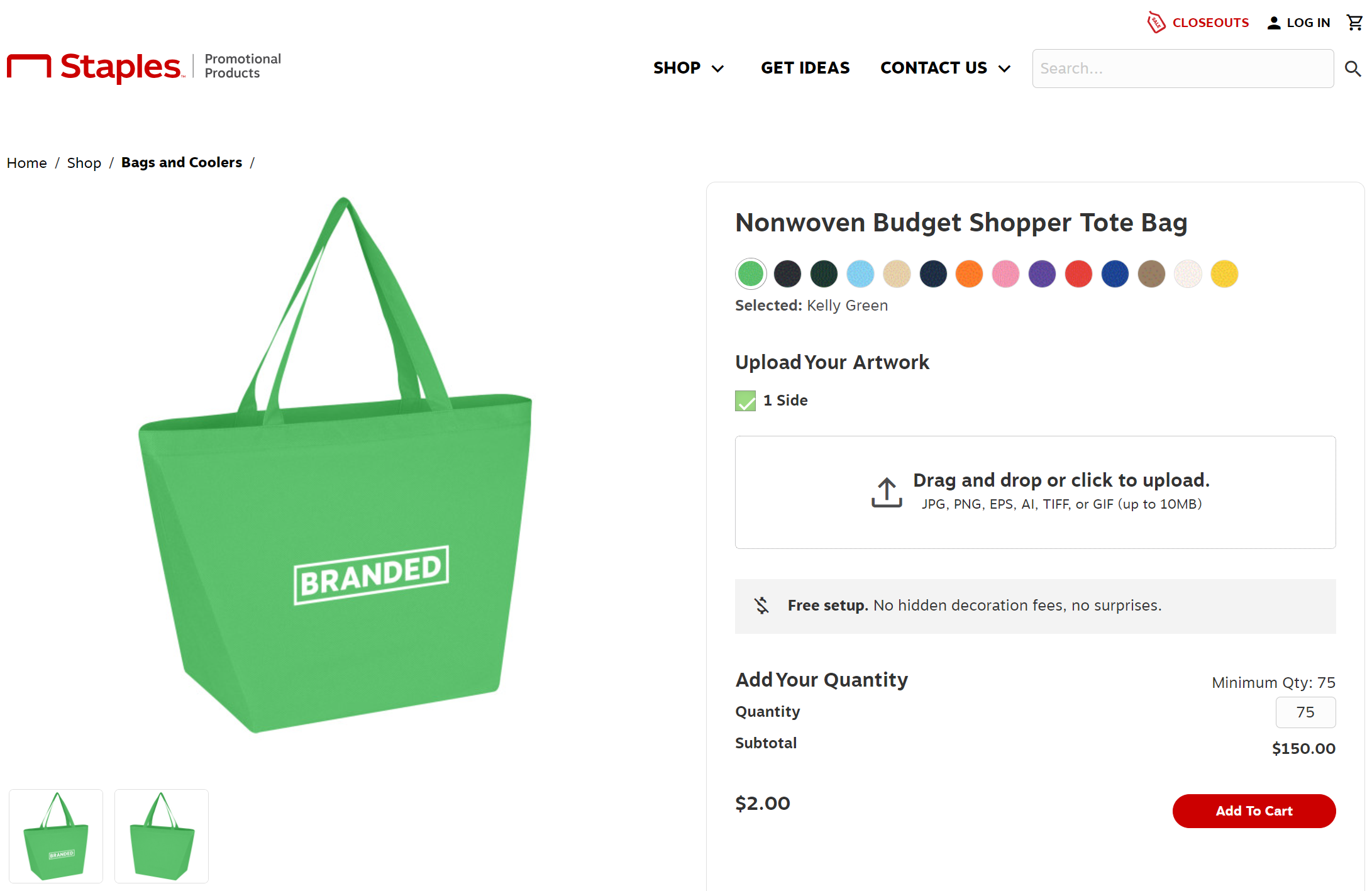
In just two clicks, shoppers can choose a color and upload a logo, all within the product page.
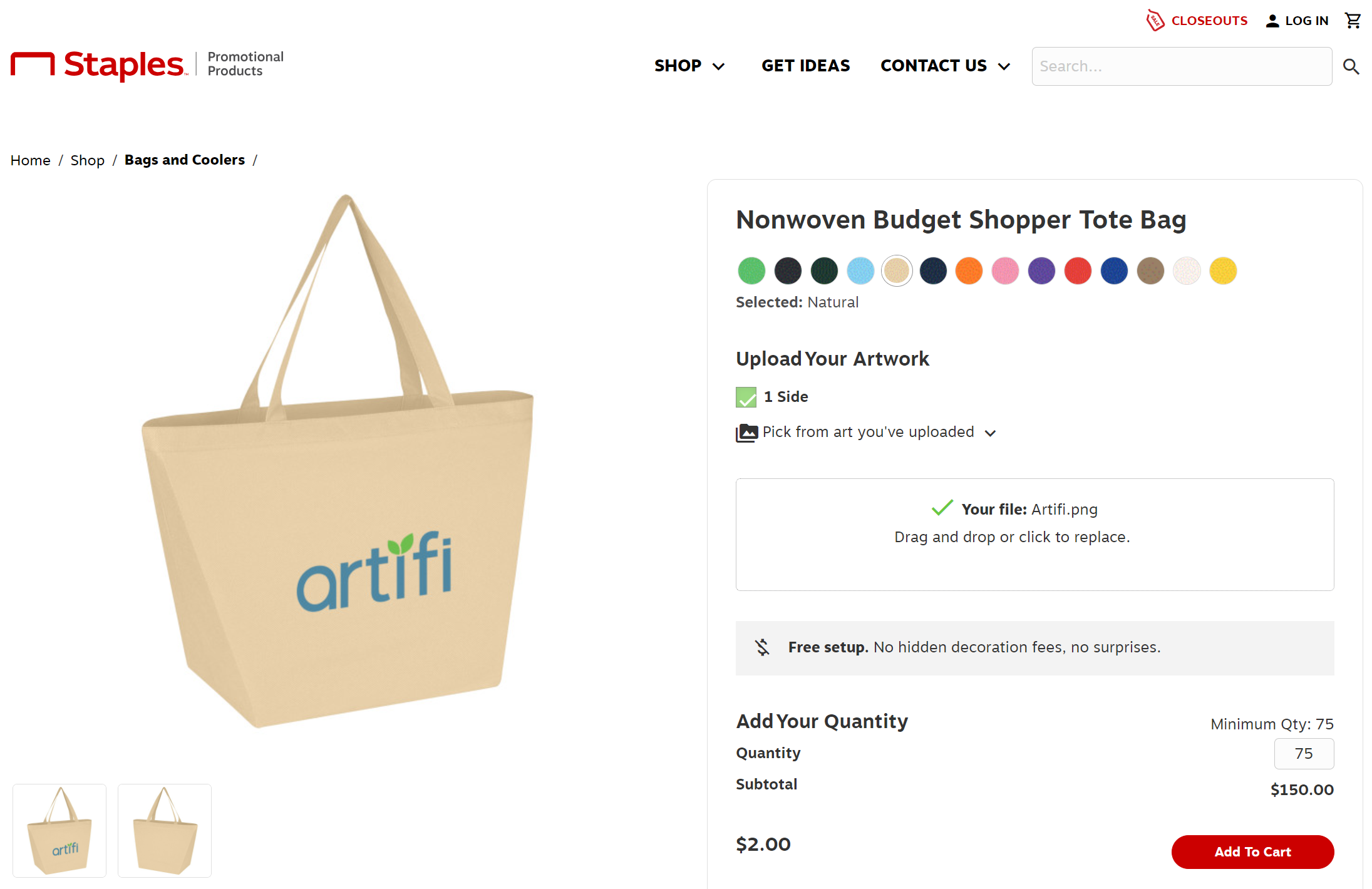
Can In-Line Product Customization Accommodate Complex Options?
In-line is the obvious choice for simple product customization, like the example above. What about more complex product customization options? Take a look at a complex use case with Artifi customer D’Addario.
![]()
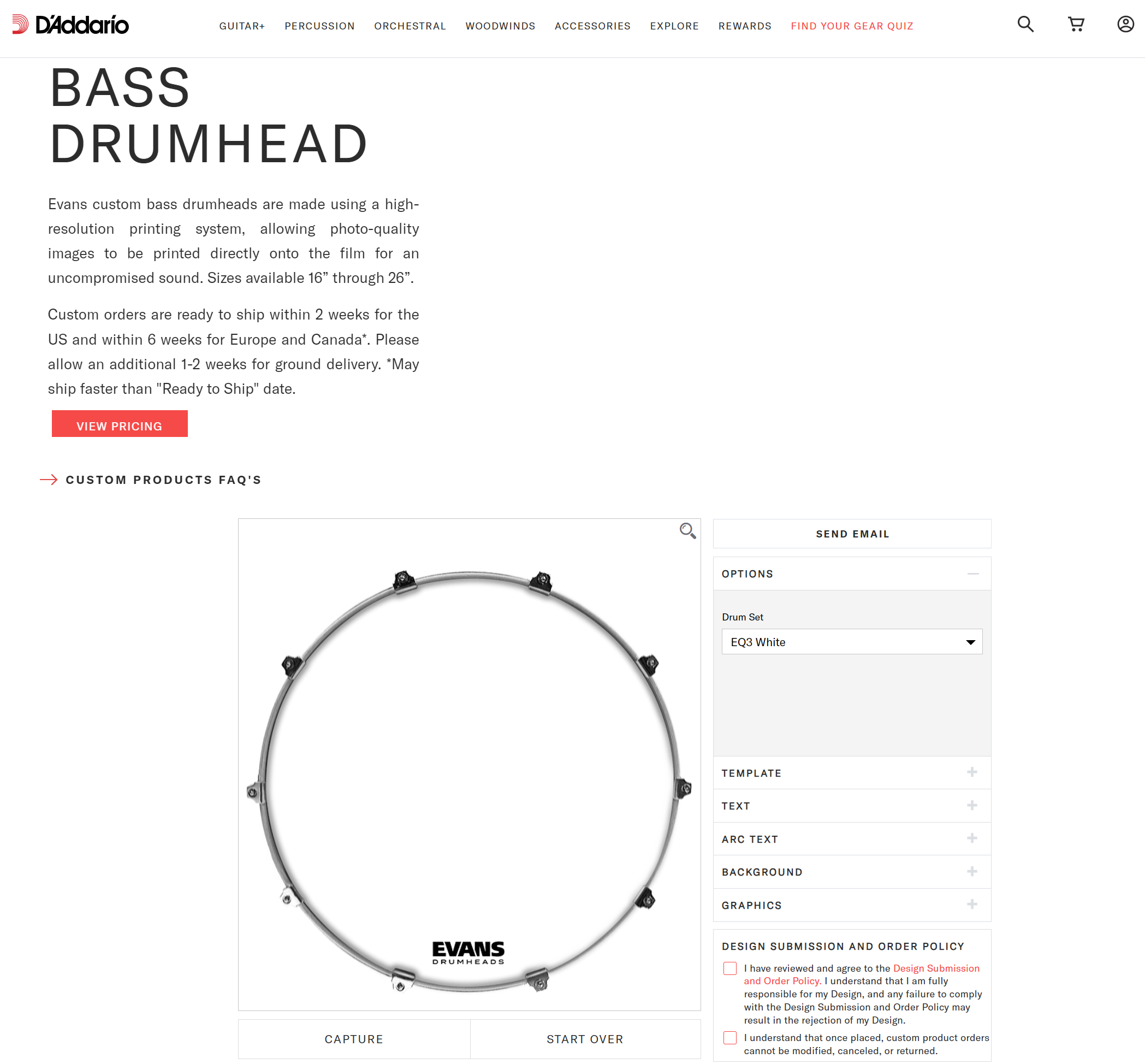
Much like the Staples Promotional Products example above, shoppers can choose a background, add a logo seamlessly within the product page, and then additionally explore many other options.
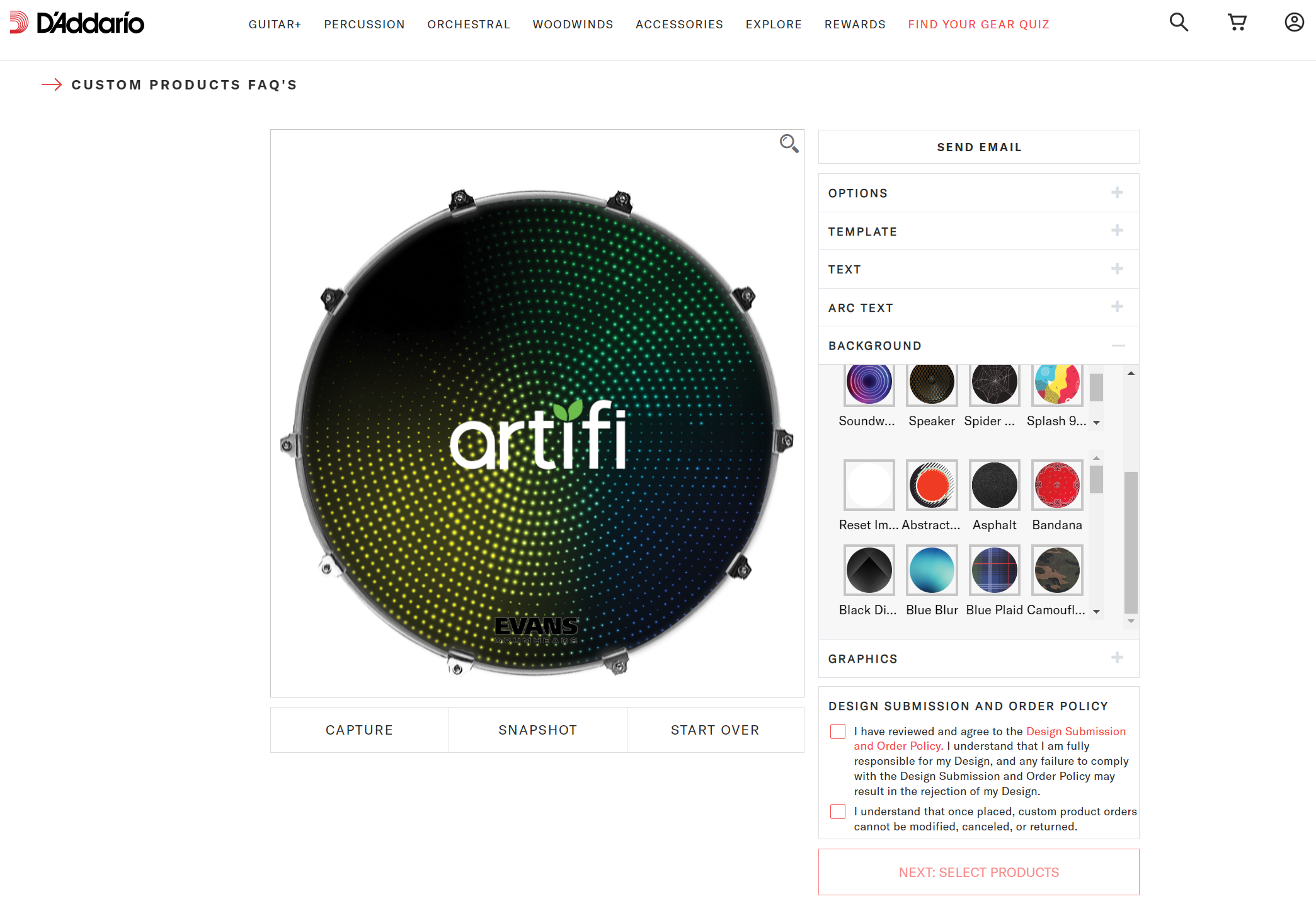
By expanding the customization option fields on the right, shoppers can quickly add text, backgrounds, and graphics, as well as download templates to create and upload fully customized designs. This seamless interface also allows shoppers to capture design iterations as snapshots and compare them side by side before finalizing the design, as pictured below. The whole experience is integrated into the product page, eliminating the need for a separate design interface.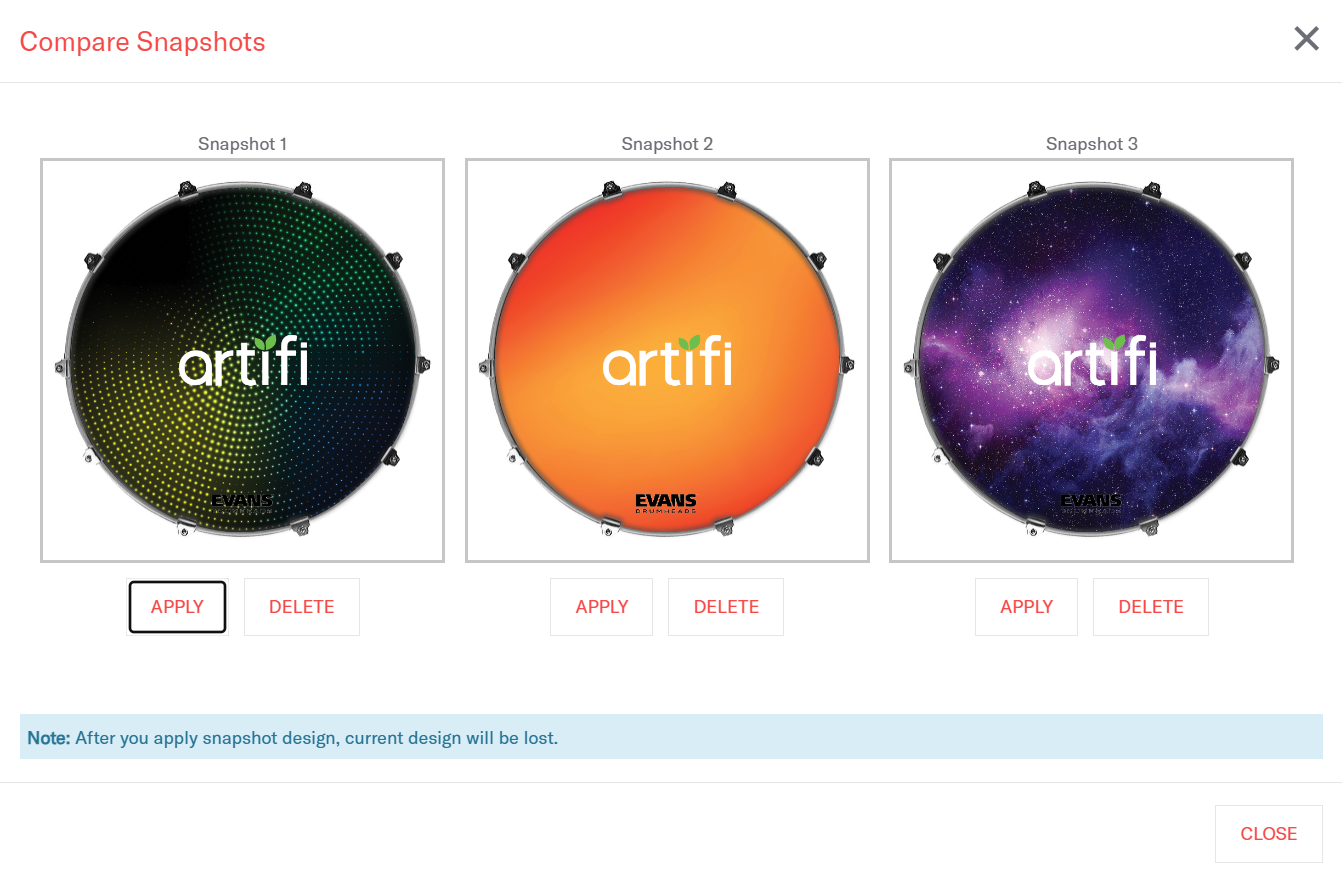
Combine In-Line Product Customization with Shop by Logo
Merchants can make shopping even simpler and more intuitive by pairing In-Line Product Customization with Shop by Logo. Shop by Logo enables cross-sell opportunities by automatically displaying a preloaded company logo on a variety of products during the shopping and checkout experience. These two features combined create a powerful product customization experience that is designed to drive customer engagement and increase revenue.
Ready to enhance the product customization experience? Request a demo today!




