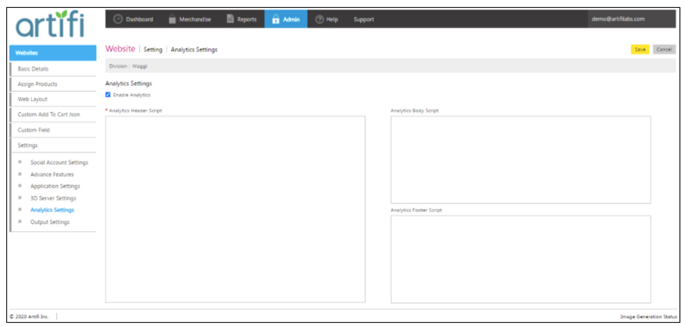Artifi Labs Announces Google Analytics Integration
Visualize data and track audiences with Artifi’s Analytics Settings
Analytics Settings is a new Artifi feature that provides Artifi customers the ability to integrate Google Analytics into the Artifi Administration Console. This feature enhances Artifi’s customer experience by providing data visualization, real time metrics, and reporting on overall customer journeys.
Adding the Analytics Setting integration is quick and easy. As seen below, the Artifi administrator is able to enable the analytics settings by clicking on the “Enable Analytics” button. Administrators also have the ability to opt out of the analytics feature.
Artifi’s Analytics Settings allows administrators to see information on website visitors, conversions, what pages are most popular, and what pages are not performing. This data helps administrators understand which features are popular and which features are rarely used. For example, administrators can create various events to be tracked in Google Analytics. Administrators can then view these events and generate specific reports.
Another example can be seen in the photo below. A shopper wants to have two lines of text for a template (Line 1 says “Hello” and Line 2 says “World”). When adding text into the lines, there is an event defined as Add Text. Every time a user enters text for these two lines within a certain template, an event will be triggered, recorded and tracked via Google Analytics.
In addition to traditional web metrics such as page views, bounce rate, and session duration, administrators can now also track the following Artifi specific events:
- Add Image
- Add Text
- Upload Image From (Computer, Facebook, Instagram, Dropbox and Flickr)
- Share It
- Share Design
- Save Design
- Add To Cart
- Text Controls (B/I/U/Font)
- Image Clicks
- View Changes
- Snapshot
- InApp preview
- Error log
Interested in learning more about Artifi's Analytics Settings? Click here.